 has been inserted.
Thus inserted picture has a characteristic as an inline object (picture) which cannot be moved freely.
has been inserted.
Thus inserted picture has a characteristic as an inline object (picture) which cannot be moved freely.At an ambient point, choose Insert Menu [Insert picture from file]. Favorite picture will be inserted by double-click the picture file.
Keep in mind that thus inserted picture is treated as a character having as large size as that of the picture. Therefore inserted picture (a character) cannot be moved arbitrarily. In former days, computer didn't equip special character like Greek alphabet. Handwritten letter such as  has been inserted.
Thus inserted picture has a characteristic as an inline object (picture) which cannot be moved freely.
has been inserted.
Thus inserted picture has a characteristic as an inline object (picture) which cannot be moved freely.
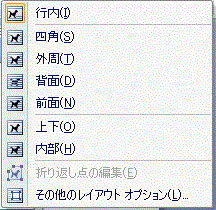
At the menu of Arrange of Picture(object), click [position] or [Wrap Text]. A box appears as shown in the Figure although the appearance is somewhat dissimilar depending on the computer you use.
If You choose any form except one at the uppermost position, the picture becomes floatable. Thus set picture (object) is called a floating object (picture) which can be moved anywhere.
Occasionally an anchor mark (⚓) appears as if a ship (picture) is floating.