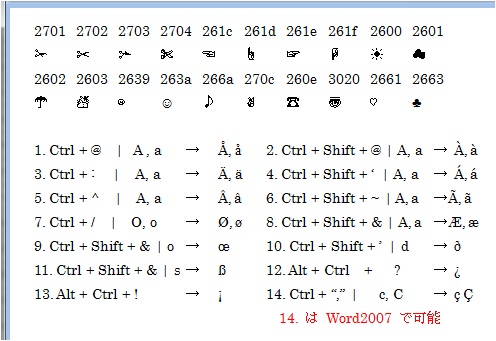
If you perform [Alt + X] action at any letter in Word sentence, the character changes automatically to hexadecimal code. Subsequent [Alt + X] at the same position returns to the original letter.
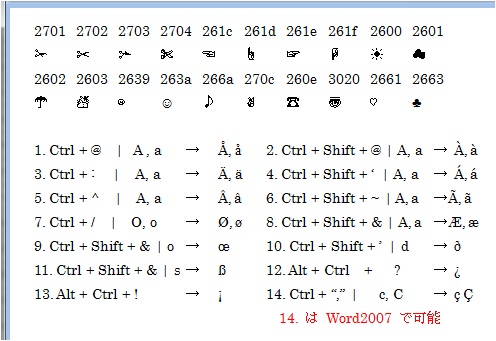
As shown in Figure, performance of [Alt + X] at the right-hand of a hexadecimal code which is previously known in the Dialogue Box of [Insertion of Special Characters], gives rise to a predetermined sign or symbol.
With the use of combination [Ctrl key], [Shift key] or so, various characters including umlaut and cedilla can be easily prepared.
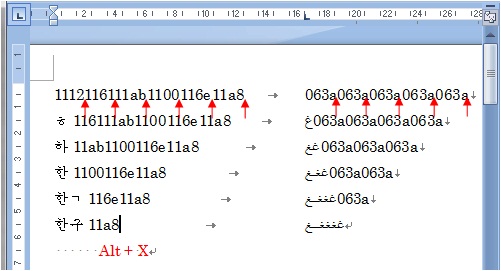
From the left-hand of ↑ position, continuous performance [Alt + X] gives an unique characters of Hangul and Arabic language. Arabic script (ghain: code=063A) has four different style of characters as can be seen in the Figure.
(ghain: code=063A) has four different style of characters as can be seen in the Figure.