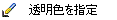 [a tool for making picture transparence; i.e. from tool bar of paint option for Excel2003 and Alt, JP, E, S for Excel2007 at the stage of selection of picture] followed by click on the picture.
[a tool for making picture transparence; i.e. from tool bar of paint option for Excel2003 and Alt, JP, E, S for Excel2007 at the stage of selection of picture] followed by click on the picture.
A method for input data in Official form using Excel application is proposed here. The document shown in Figure is a declaration form used in Japan. These blank sheets are readily prepared by down-loading from official site. A picture obtained by scanner is also available. First insert a form (picture) in Excel sheet, and then select 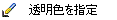 [a tool for making picture transparence; i.e. from tool bar of paint option for Excel2003 and Alt, JP, E, S for Excel2007 at the stage of selection of picture] followed by click on the picture.
[a tool for making picture transparence; i.e. from tool bar of paint option for Excel2003 and Alt, JP, E, S for Excel2007 at the stage of selection of picture] followed by click on the picture.
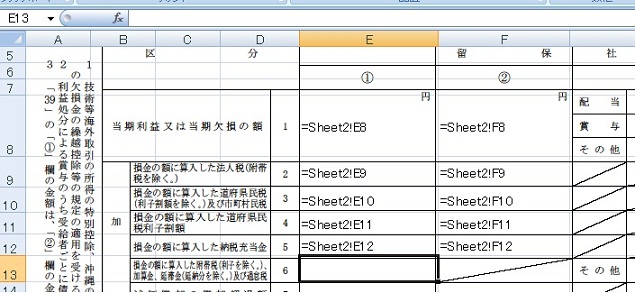
① Adjust row height and column width in order to set appropriate position. As it is difficult to select active cell freely, use cursor key (←↑↓→)or entering cell-address in [name-box] appearing upper left of the sheet.
② In an active cell, input 『 =Sheet2!E8 』. A convenient procedure is as follow.
1. Input only 『 = 』 in an active cell. Contents appearing in the Figure are shown as formula style. The actual view is depending on content of individual value in corresponding cells in Sheet2. Surrounding cells are easily filled by conventional [Copy and Paste] procedure.
2. Turn to Sheet2
3. Click E8 cell in Sheet2 and complete by pushing [Enter] key.
このサイトで扱った項目