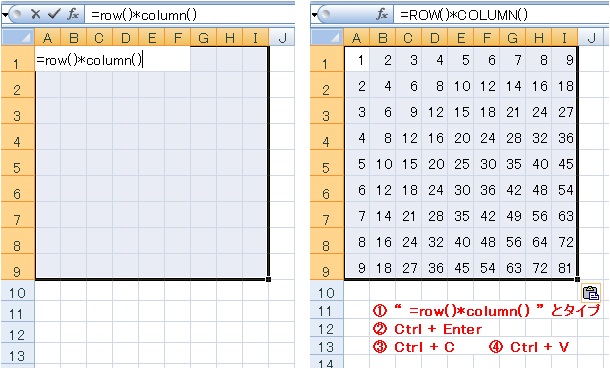
In Japan, the multiplication table is commonly defined as the range of 9 X 9, but it is easy to extrapolate to 12 X 12, or otherwise.
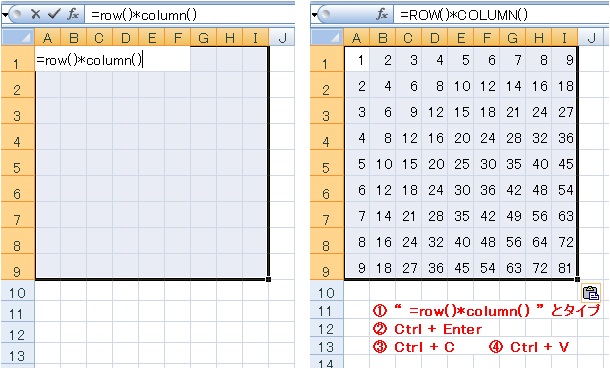
First you choose 9 × 9 ranges as demonstrated in the figure above.
Anyway You type 『=row()*column()』 in an active cell, and subsequently act [ Ctrl + Enter ] performance.
(note)「 Ctrl + Enter 」 is a special technique to enter same data to all of the cells selected previously. After above performance, continue [Ctrl + C] and [Ctrl + V]. Subsequent appearance of (note)The functions row(), column() return the number of row and column, respectively. Copying can be achieved readily using [Auto Fill] technique as shown in Example 4. The content of B3 cell is 『 =$k3*b$2 』.
A convenient procedure is as follow.
Copy this value to all of the 9 X 9 range of the table same as Example 2. After entering suitable values in four cells as shown in Figure, mouse is dragged down at a + position. When mouse reached to a destination, release mouse for a short time and continue mouse-dragging to right.
 can help you to move data anywhere freely, if you choose "value only".
can help you to move data anywhere freely, if you choose "value only".
Example 2
At an ambient cell, enter 『=row(A1)*column(A1)』 and copy this value to all of the 9 X 9 range of the table.
Example 3
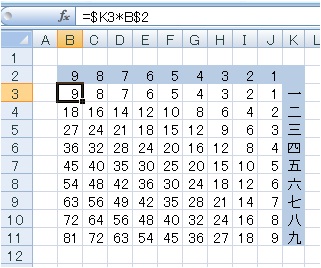
② Click K3 cell.
③ Push F4 key three times.
④ Type『*』.
⑤ Click B2 cell.
⑥ Push F4 key twice.
⑦ Completed after pushing「Enter」key.
Example 4 (auto-fill)
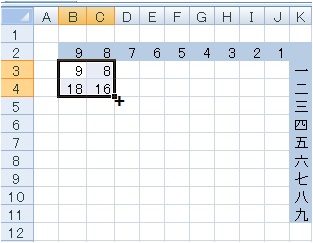
このサイトで扱った項目