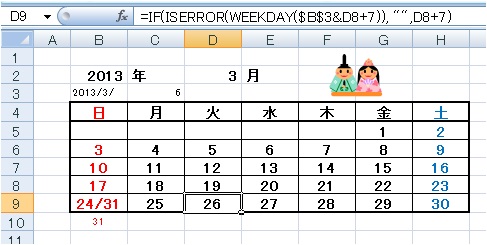
Creating calendar is proposed here though there may exist a more simple method.
Figure 1.
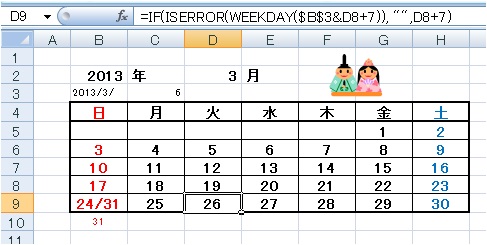
A calendar automatically appears if you enter year and month. As the cells b3, c3, b10, and c10 are visually obstructive; alteration of font color of these cells to white may be the simple method.
(note) 『 =weekday("2013/3/1") 』returns a number of week of the specified date (March 1, 2013) …(this date is Friday i.e. 6 days count from Sunday, therefore the WEEKDAY-function returns 6 )
『 =weekday("2010/2/29") 』 returns #VALUE! error because of absence of such date, but 『 =iserror(weekday("2010/2/29")) 』 gives TRUE.
You can get a sample of above calendar if you copy the subsequent data to your Excel Sheet. The string "sample" must be set in A1 cell.
| sample | |||||||
| 2013 | year | 3 | month | ||||
| =B2&"/"&D2&"/" | =WEEKDAY(B3&"1") | ||||||
| Sun | Mon | Tue | Wed | Thu | Fri | Sat | |
| =IF(C3=1,1,"") | =IF(B5="",IF($C$3=2,1,""),B5+1) | =IF(C5="",IF($C$3=3,1,""),C5+1) | =IF(D5="",IF($C$3=4,1,""),D5+1) | =IF(E5="",IF($C$3=5,1,""),E5+1) | =IF(F5="",IF($C$3=6,1,""),F5+1) | =IF(G5="",1,G5+1) | |
| =H5+1 | =B6+1 | =C6+1 | =D6+1 | =E6+1 | =F6+1 | =G6+1 | |
| =B6+7 | =C6+7 | =D6+7 | =E6+7 | =F6+7 | =G6+7 | =H6+7 | |
| =B7+7 | =C7+7 | =D7+7 | =E7+7 | =F7+7 | =G7+7 | =H7+7 | |
| =IF(ISERROR(WEEKDAY($B$3&B8+7)), "",B8+7&IF(B10="","","/"&B10)) | =IF(ISERROR(WEEKDAY($B$3&C8+7)), "",C8+7&IF(C10="","","/"&C10)) | =IF(ISERROR(WEEKDAY($B$3&D8+7)), "",D8+7) | =IF(ISERROR(WEEKDAY($B$3&E8+7)), "",E8+7) | =IF(ISERROR(WEEKDAY($B$3&F8+7)), "",F8+7) | =IF(ISERROR(WEEKDAY($B$3&G8+7)), "",G8+7) | =IF(ISERROR(WEEKDAY($B$3&H8+7)), "",H8+7) | |
| =IF(ISERROR(WEEKDAY($B$3&B8+14)), "",B8+14) | =IF(ISERROR(WEEKDAY($B$3&C8+14)), "",C8+14) | ||||||